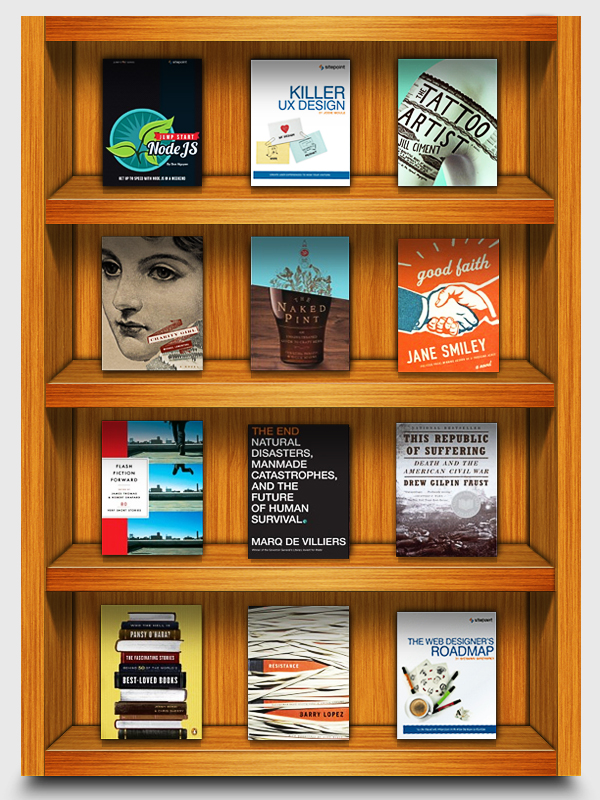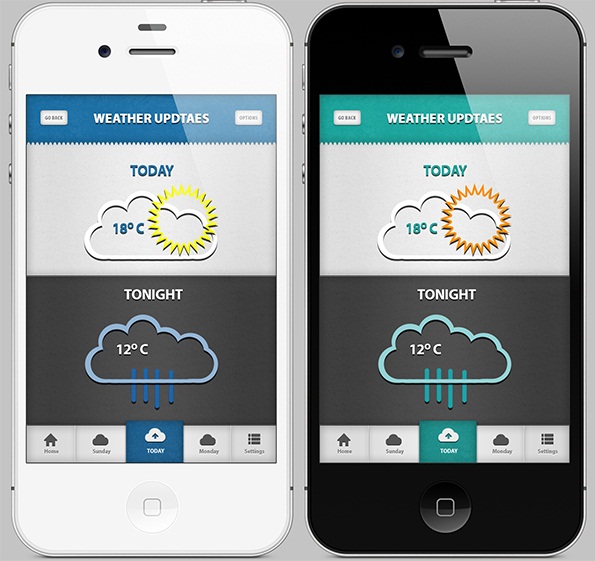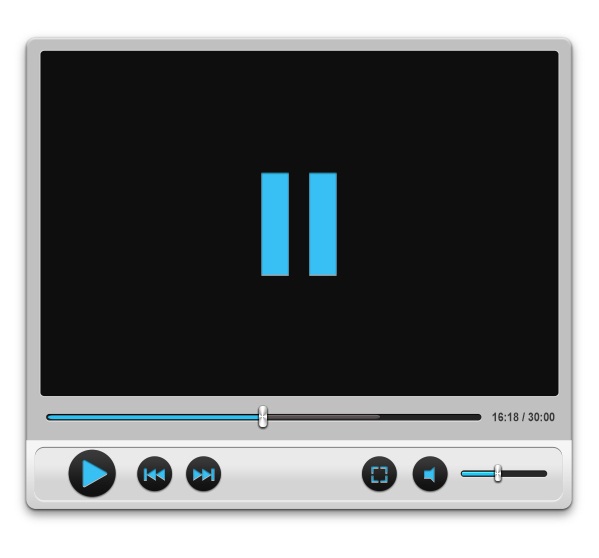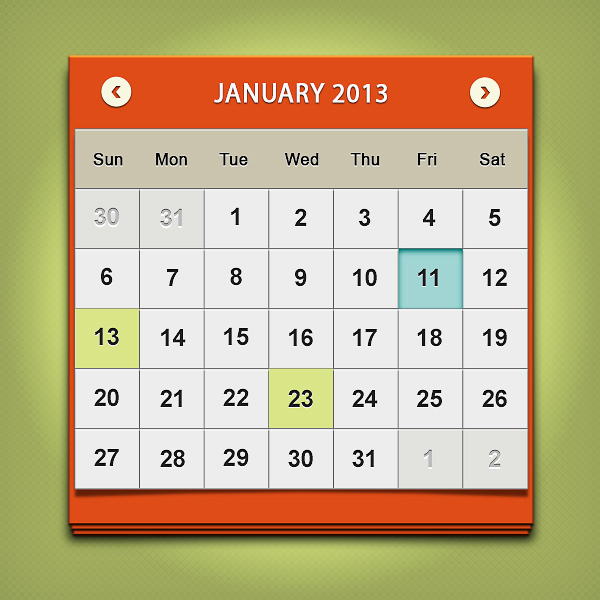Break an Image Into Puzzle Pieces in Photoshop
You will learn the use of pen tool, few layer styling techniques and use of filter. I’ll also demonstrate how you can create your very own jigsaw puzzle pattern by following few easy steps. So, let’s get started!
Build a Persuasive, Pretty 125x125 Advertisement in Photoshop
Designing small ads with big appeal can be a bit tricky due to size limitations. But, if you can condense your message down to a few words and combine it with some careful design techniques, you can generate solid interest and bring a surprising amount of value to advertisers. So, today we are going to design 125px by 125px banner ad. We will use some interesting techniques and blending options to create this small-but-mighty advertisement. So, let’s get started.
Build a Wooden Trophy Case in Photoshop
Today, I’ll guide you through the process of creating a wooden trophy case in Photoshop. You’ll learn how to make an amazing wood texture and practice many handy techniques. So, let’s get started!
Create a Branded Text Necklace in Photoshop
Today I am going to show you how to create a branded text necklace effect in Photoshop. We will learn how to use and manipulate various layer styling techniques, as well as different filters and tools to achieve the desired effect. Hopefully you will learn some handy tips on the way. Let’s start designing!
Design a Clean, Intuitive Weather App User Interface
Today we are going to create a clean and intuitive weather app UI in Photoshop. We will balance aesthetics with functionality, and we’ll use some interesting patterns and blending options to achieve both of our goals.
Create a Photorealistic Letter Envelope in Photoshop
In this tutorial, I’ll show you how to create a photorealistic letter envelope in Photoshop from scratch. You’ll learn to create both the front and backsides of the envelope. We are going to use different shape tools, filters, and various blending options to achieve the final result. So, let’s get started!
Create a Sleek Media Interface in Photoshop
In this tutorial, I’ll walk you through the process of designing a sleek media interface in Photoshop. We’ll use the pen tool, various shape tools, and layer styling techniques for the creation of this interface. I hope you’ll learn some handy tips along the way, so, let’s get started!
Create an Adorable 8-bit Animal in Photoshop
Today we are going to create a colorful 8-bit puffin to bring back some fond memories.
Create an Explosive 3D Text Effect in Photoshop
In today’s tutorial, I’m going to show you a simple and efficient way to create an explosive, eye-grabbing 3D text effect without using 3D software like Cinema 4D. Everything in today’s tutorial can be easily done in Photoshop and even in freeware software like GIMP. The main goal of this tutorial is for you to learn how to create your own 3D typography and practice your own methods for achieving powerful text effects.
Design a Clean Calendar UI in Photoshop
In this tutorial, I’ll walk you through the process of designing a minimalist calendar user interface in Photoshop. Along the way, we’ll use few shape tools, filters, and various blending options to achieve the final outcome. So, let’s get started!
Design a Clean, Stylish Registration Form
Today I’ll walk you through the careful balance of designing a clean and stylish registration form that is both simple and appealing. We’ll focus on keeping it clean, interesting, and at the same time effective. So, let’s get started!
Design an Amazing Blog Layout In Photoshop
Today we’re going to design an impressive blog layout in Photoshop. We are going to use some useful and effective techniques to create this amazing design, so let’s get started!
Design Festive 3D Candy Cane Typography
Create a new document within Photoshop CS6. I set the size to 1024px x 768px at 72ppi. We have to approach this project the right way from the start, so we have to think about the typeface that we choose to begin with. The typeface needs to be rounded, such as Arial Rounded, but the typeface I chose is Bariol Bold. The typeface is thick, and the ends are rounded, which makes for a smooth transformation into 3D. Type your holiday message and make it large enough to fill your canvas. Set the color to #7f7f7f, because it will be easier to see in 3D instead of black or white. The size of my type is 212pt with a leading value of 170.
Illustrate a Delicious Birthday Cupcake in Photoshop
let’s explore its vector creating capabilities today. I’ll walk you through the process of creating a delicious birthday cupcake in Photoshop. We’ll use many techniques that can help you to create any vector you’d like in Photoshop. We’ll use the pen tool, different shape tools, various blending options, and filters for the creation of the cupcake. So, let’s get started!
Retouch Your Landscape Photos in 10 Minutes
In today’s tutorial, I am going to show you a super-quick method for enhancing the colors of your photography — particularly your landscape photos — in less than ten minutes.